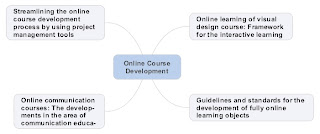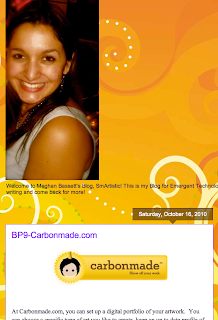A blog which concentrates on educational & technological themes, and gives insights in the mind of David Cheng about these topics.
Sunday, October 24, 2010
W4_Reading
These journals cover some methods and procedures that usually go with online course development. Some things like support and rewards seem a little convoluted, other things like having benchmarks, or knowing who owns the intellectual properties of a course are fundamental. For a more complete list of journals please visit this link.
W3_Reading
These journals not only have ideas about the importance of visual elements in courses, but also of the importance of catering to visual learners also. in "Seeing is Believing: Video Mock-ups to Evaluate and Demonstrate Multimedia Designs" there is some good tips about the importance to not only talk about something but also demonstrate it. And using Learning Theory gives a spin for course specificity. For a more comprehensive list please follow this link.
W2_Reading
I investigated more about subject matter experts and the people they affect the most in some of these journals. "Said Another Way, Subject Matter Experts: Facts or Fiction?" had some really interesting information about the most important thing about a subject matter expert: are they really experts? Using storyboards look like a great idea, but seems a little complicated to me. Only the titles are given, for the complete list please refer to this link.
W1_Reading
Journals I was reading about course development in an online setting. Some of these journals I visit again and again, like "Online Learning of Visual Design Course: Framework for the Interactive Learning" mainly because of my visual background. Project management of online courses seems to make perfect sense also. I'm only including the titles, if you want a more extensive list, please follow this link.
FV_AR Pitch
PE6_After Effects in Depth
Saturday, October 23, 2010
PE5_After Effects in Depth
PE4_After Effects in Depth
Sunday, October 17, 2010
PE3_After Effects in Depth
This is not the last of After Effects that I will do though, I will probably continue to practice well into old age :)
BP12_OMM_Animoto
BP11_Comment to Meghan
http://meghanbassett.blogspot.com/2010/10/bp9-carbonmadecom.html
Friday, October 15, 2010
PE2_After Effects in Depth
I was looking at some After Effects tutorials and I had a desire to make fire in the program. I have a particle making program (Particle Illusion) but I heard it was possible to do fire with just the effects that come with After Effects. There were some tutorials available but one that caught my eye was here.
I changed some of the parameters of the tutorial, and did a nice intro title for a local project I was doing. Here it is below...
I will try another tutorial and modify it for another project in the next post, see you then!
BP10_Comment to Ginny
PE1_After Effects in Depth
But the program is so powerful and resourceful, that I would really like to learn more about it, and implement it more in my educational media work. So I'm going to take some time to learn and practice some techniques and post them here in the next few days. See you then :)
Wednesday, October 13, 2010
TeamLab picked up my video
And I got almost a hundred hits already :) Thanks TeamLab!
Tuesday, October 12, 2010
BP9_Animoto
I work in a media department that is not very interested in web 2.0 tools for the most part, mainly because in the video world (at least in the environment I'm in) it is always about the major brand name, whether it is Avid, Final Cut, Sorenson Squeeze or other video software. Even though I find good use for a lot of web 2.0 tools, they are rejected when there is no well known brand name attached to it. But one product that has shined through is Animoto.com. We use it mostly to process pictures and small clips for further editing, but the program is fun, and it has obvious uses for education. It can take pictures, small clips and music and put them in a way that is fun and wows the senses. I've been using it for years and always go back to it for quick fun video pieces. And it can be put in Facebook and there is an iPhone app also. Unfortunately the good options in this web 2.0 program are not free, the pro license is $250 per year, but there is an educational license that seems free, but I couldn't find any more information. Below I included a demo clip of what I mean. This video was used in a opening of the school year video.
I know that I might be in a disadvantage for being in an educational degree when I'm in education because I work in an educational institution, but I try my best to understand everyone's point of view in their respective situations. I hope you check Animoto out and see if it will help you in your class or corporation.
Sunday, October 10, 2010
BP8_OMM_TeamLab
Saturday, October 9, 2010
BP5_Lulu.com
I've known about lulu.com for a while but they have grown and evolved a lot in the past two years it's amazing.
This service let's you publish a book, ebook, a video, or song for a nominal fee and is easy to do, and you only make the copies you need, no bulk orders or anything like that. If you make a video let's say with your students, you can make a few DVD's with cases and printed labels and ask for donations. Or if you want to see if there is an interest for a short story you are writing, you could just print a few copies and show them around to book reviewers or such.
They will even help get you an ISBN (International Standard Book Number) and a distribution package if you are thinking about retailing your book. I do have to say that if you are really serious about publishing in the retail market, and your material is good, you should let a publisher handle all these things, but if you want to self publish and pay up front to get all the profit later, then this is one of the easiest services (but not the cheapest) to do this. Another use I thought for lulu.com is to print your portfolio, and they have a whole section for this.
For educational use, it is always nice to present student with a printed book or DVD that is professionally made. And instead of selling chocolates every semester, maybe something different (and created by them) could help.
Just check their site (they have a forum and blog also) and see if it's right for you. Let me know what you think...
BP7_Comment to Kelly
http://kellybakerect.blogspot.com/2010/10/bp5wiziq.html
BP6_Comment to Marty
http://martydenson.blogspot.com/2010/10/bp5funnelbrain.html
Monday, October 4, 2010
BP4_TeamLab
TeamLab is a web 2.0 tool to collaborate in many different ways for project management and teamwork purposes. It has a community section with news, forums, blogs, photos, bookmarks and wikis, and a projects section with milestones, discussions, tasks, reports and statistics.
This website is really a conjunction of many different tools together, probably to be able to work with many different types of people (which are called employees in the tool) and seems very easy to use. It doesn't really ask for a lot of information and it's easy to setup with a few questions. The only disadvantages I can see are that it's a little thin, in other words, it could be a little more robust, also it doesn't exports to Microsoft Project, and I don't see gantt charts either. Otherwise, it is a great tool to communicate in many different ways, and it also gives you a website address you can share with other to collaborate as a community or in projects. Like I said before, I wouldn't recommend it for complicated critical projects.
Check my page there and let me know what you think.
http://dcheng.teamlab.com
Wednesday, September 29, 2010
Tuesday, September 28, 2010
BP1_GoogleReader
The Learning Tech Wizards of Pima Community College
http://learningtechwizards.blogspot.com/feeds/posts/default
This blog I chose because my instructional designer co-workers created it, and usually post about new technologies they are trying out for new courses.
DV Magazine RSS
http://www.nxtbook.com/nxtbooks/newbay/dv/rss.xml?1285707307
I work a lot with digital video, so to keep myself up to date, I read some video equipment related magazines and RSS like this one.
2-Pop Cinematographer's Blog and RSS
http://www.2-pop.com/Rss
This is another cinematography and videography RSS I subscribe to at work. It has the latest news about events and equipment, including 3D-technology.
The Learning Coach
http://feeds.feedburner.com/theelearningcoach?format=xml
The Learning Coach specializes in e-learning tips and news that I find sometimes useful to make suggestions for new software or technologies for online learning.
Upside Learning Solutions
http://feeds.feedburner.com/upsidelearning-blog?format=xml
A very active e-learning blog about mostly corporate training, but also has many tips and news about learning management systems and instructional design in general.